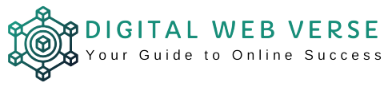Last Updated on November 12, 2025 by Team Digital Web Verse
Table of Contents
Let me be real with you for a second: most blog posts never rank.
I’m not saying that to scare you. It’s just the truth.
You pour your heart into writing, hit publish… and then—crickets. No traffic, no clicks, just your mom checking it out (bless her). Been there.
But here’s the thing: it’s not that your post wasn’t good. It probably just wasn’t optimized for SEO — search engine optimization — the lifeline of organic traffic.
Now, before you roll your eyes and think SEO means stuffing keywords into every paragraph like it’s 2010… nope. An SEO optimized blog post is way more than that. It’s about writing smart, not just writing more.
Today, I’ll walk you through how to write an SEO optimized blog post that actually has a shot at ranking — even if you’re just starting. No tech jargon, no over-complication. Just real steps you can follow again and again.
Let’s do this.
What Makes a Blog Post “SEO Optimized”?
So what does that even mean?
An SEO optimized blog post is basically content that helps both your readers and search engines understand what it’s about and why it deserves to rank.
It’s like speaking two languages at once: Human and Google.
Here’s what usually goes into it:
- Targeted keyword (the phrase someone types into Google)
- Clear structure with proper headers (H1, H2, H3… you get it)
- Useful, readable content that solves a real problem
- Internal links to related stuff on your blog
- External links to high-authority sources
- Media optimization (images, alt text, filenames)
- Meta tags that actually entice clicks
- Keyword naturally sprinkled, not shoved
It’s not about tricking Google. It’s about helping it (and your readers) quickly understand that your blog post is exactly what someone is looking for.
❌ Common SEO Blog Post Mistakes to Avoid
Let’s clear these out of the way early:
- Writing for bots, not people
- Keyword stuffing (makes it unreadable)
- Skipping internal links
- Ignoring meta descriptions
- Publishing without a structure (just a wall of text)
- Forgetting to add alt text to images
- Writing without checking what’s already ranking
Alright. Now that we’re on the same page, let’s jump into the actual steps to write a blog post that’s SEO-optimized from start to finish.
Step-by-Step: How to Write an SEO Optimized Blog Post
This is the system I wish someone had shared with me when I started blogging.
Step 1: Do Proper Keyword Research
I used to write posts just based on what I felt like writing. And surprise — no one read them. Why? Because no one was actually searching for the stuff I was writing about.
That’s where keyword research comes in. It’s the compass that guides your content. Without it, you’re just wandering.
Why it matters:
A post that targets the wrong keyword (or no keyword at all) is like opening a shop in the desert — no traffic, no sales. But if you aim for the right keywords? You could rank on page one and pull in consistent visitors every month.
Here’s how I usually go about it:
- Think like your reader. What would they Google?
- Use Google Autocomplete or “People Also Ask” to get phrase ideas
- Plug those into free tools like Ubersuggest, Keyword Planner, or even just Google Search Console if you have some posts up
- Look at the competition. Are top results massive sites? Or smaller blogs?
You’re looking for a keyword that:
- Has decent search volume (100–1,000/month is fine for beginners)
- Matches your blog’s topic
- Isn’t so competitive that you’re buried on page 7
Let’s say you’re writing about blogging tools. Instead of just calling it “Tools I Like,” find a real keyword like:
- “best blogging tools for beginners“ (350+ monthly searches, low-medium competition)
- “free seo tools for bloggers” (120+ searches, highly targeted)
Even if just 100 people search for it a month, imagine ranking #1 — that could be 50–70 targeted clicks/month… from one post.
That’s how you build up real traffic — one optimized blog post at a time.
More on this in our guide to blog niche ideas if you’re not sure what keywords fit your space. Moz’s Beginner’s Guide to SEO is also a fantastic starting point if you’re still wrapping your head around how keyword intent works.
Step 2: Craft a Title That Sells the Click
You could write the best post in the world — but if the title doesn’t grab attention, people scroll right past it. Every. Single. Time.
Why your blog title matters:
Your title shows up in search results, social previews, browser tabs… everywhere. According to Backlinko, pages with emotionally engaging titles get 7–10% higher CTR. And higher CTR = more traffic = better rankings over time.
Let’s compare:
- ❌ “How to Write a Blog Post”
- ✅ “How to Write an SEO Optimized Blog Post (Beginner-Friendly Guide)”
See the difference? The second one:
- Promises value (“SEO optimized”)
- Clearly targets a niche (“beginner-friendly”)
- Uses the keyword right in front
Another trick I’ve found helpful: look at what already ranks. Google your keyword, scan the top 3–5 titles, then write yours to stand out while staying relevant. Add numbers, timeframes, or a benefit. It’s not about being gimmicky — it’s about being compelling.
Backlinko did a breakdown of SEO title tag best practices that’s worth checking if you want to improve your click-through rates.
Use tools like CoSchedule’s Headline Analyzer or Sharethrough to improve your titles if you’re stuck.
Step 3: Structure Your Blog Post Like Google Loves It
Here’s something nobody tells you early on: Google doesn’t just read your content — it tries to understand its shape.
Why structure is critical:
A well-structured post helps:
- Readers skim and find what they need (reducing bounce rate)
- Search engines understand hierarchy (so they can create better snippets)
- Accessibility tools like screen readers navigate your content
Basically, it makes your post user-friendly and SEO-friendly. Win-win.
I like to think of structure like laying bricks. Each section is a brick, and your headings (H2, H3) are the cement that holds it all together.
Here’s how I usually break it down:
- One H1 (your title — only one!)
- Clear H2s for major sections (like the one you’re reading now)
- H3s to organize sub-points (under tools, for example)
- Short paragraphs (no huge walls of text — people click away fast)
- Visuals every 300–400 words to reset the eye
And if you’re using RankMath or Yoast, they’ll score you based on structure, which honestly makes it kind of like a game. Try to get those green lights (but don’t obsess).
According to Google’s Search Central guidelines, a clear heading structure can improve how your page appears in search results.
Bonus Tip: Internal linking is part of the structure, too. But don’t link just to link — make it contextually useful. If you’re writing about blog writing structure, and you also have a post on increasing blog traffic, that’s a relevant connection.
Step 4: Optimize Your Intro and Meta Description
Let’s be honest — intros are make or break.
You’ve got about 5 seconds to convince someone they’re in the right place. Otherwise, they’re gone. So don’t waste your opening on a slow warm-up like “In today’s article, we’ll discuss…”
Nope. Hit them with relevance and clarity right out of the gate.
Why this step matters:
Google scans your first paragraph to figure out what your post is about — so your focus keyword (“SEO optimized blog post” in this case) should appear naturally within the first 2–3 lines. Not forced, just… in there.
At the same time, the reader wants to know:
- What will they learn?
- Is this post for them?
- Why should they care?
Here’s a quick framework I use often:
1. Relatable problem → Why most blog posts don’t rank
2. Solution tease → “But you can fix that with smart SEO writing.”
3. Clear benefit → “Here’s how to do it, even if you’re new”
Don’t forget your meta description:
It shows up under your blog post title on search engines. So make it count.
Example (for this post):
“Struggling to get traffic? Learn how to write an SEO optimized blog post from scratch, even if you’re brand new. Step-by-step guide with tools included.”
Keep it between 150–160 characters, and include your keyword once. Done.
💡 Take your blog growth to the next level:
Step 5: Add SEO Elements While Writing
I’ll admit — when I started, I’d write by trying to force in keywords every couple of lines. I thought that’s what “SEO writing” meant. Turns out, Google’s smarter than that.
Here’s the deal:
Your post should first make sense to a human. THEN go back and optimize for SEO. Not the other way around.
Write like you’re explaining something to a friend. Use contractions. Ask questions. Share a quick story or a mistake you made. That’s the kind of content people actually read — and finish.
Then, go back and:
- Add your primary keyword (like “SEO optimized blog post”) a few more times if needed
- Include a couple of long-tail variations like:
- How to write SEO friendly blog posts
- How to optimize blog posts for SEO
- seo blog best practices
- Add 2–4 internal links to your own related content (e.g., tools, monetization, setup)
- Add 2–4 external links to high-quality sources like Moz, Hubspot, or Search Engine Journal
This is also when you add schema blocks, FAQs, or embed a video if it helps explain something better.
Pro tip: Use CTRL+F and search for your keyword. Count how many times you’ve used it. If it’s showing up in every other sentence, tone it down. Target density = ~2%, not more.
Step 6: Use Media & Visuals That Google Can “Read” Too
You already know that images break up walls of text and make posts more enjoyable. But for SEO? They pull double duty.
Here’s how to make them count:
- Filenames matter:
Before uploading, rename your image to something descriptive likeseo-blog-structure.png— notIMG_8339.jpg. - Alt text is crucial:
Alt text tells Google (and visually impaired users) what the image shows. Keep it brief but keyword-relevant where it fits. - Compress for speed:
Use TinyPNG or Squoosh to reduce image size before uploading. Faster load time = better SEO. - Captions can help contextually, too, especially if it’s a graph or tutorial screenshot.
You don’t need fancy tools either — I use Canva for blog graphics, and PlaceIt for mockups or device frames. Both have free versions, but if you’re doing blogging seriously, their paid plans are totally worth it.
Step 7: Final SEO Tweaks Before You Hit Publish
Alright, you’ve written a solid post. Now let’s get it ready for the spotlight.
This step is like proofreading for SEO — making sure nothing’s missing before hitting publish.
Final checklist:
- ✅ Keyword in Title Tag, URL, Intro, and Meta Description
- ✅ Short, clean URL like
/seo-optimized-blog-post - ✅ Good heading structure (H2s and H3s in place)
- ✅ Internal & external links added
- ✅ Images optimized with alt text
- ✅ Tools like RankMath or Yoast show green lights for:
- Focus keyword usage
- Readability
- Schema setup
- Meta preview
- ✅ Add a Table of Contents if the post is 1500+ words
This might sound like a lot, but once you get the hang of it, it’s just part of your flow. I usually save my SEO polish for last — after the creative part is done.
💡 Looking to grow your blog faster this season?
The biggest Black Friday deals of the year are live!
Save up to 80% on hosting, SEO tools, and WordPress themes — all the essentials to start your blog.
👉 Grab the Best Black Friday Deals → Best Black Friday & Cyber Monday Deals (2025)
⏳ Updated daily as deals go live.
🧰 Best Tools to Help You Write SEO Optimized Blog Posts (Free + Paid)
You don’t need a massive budget to get started with SEO writing. Here are a few tools that’ll seriously speed up the process (and help you catch things you’d probably miss).
Free Tools:
- Google Docs — still the best writing workspace
- Ubersuggest — decent free keyword data
- Grammarly (Free) — for typos and basic readability
- Hemingway App — simplifies long or clunky sentences
Paid Tools:
| Tool | Best For | Thoughts |
|---|---|---|
| SurferSEO | SEO scoring as you write | Great if you’re publishing weekly or more |
| NeuronWriter | Affordable Surfer alternative | Surprisingly good for the price |
| RankMath PRO | In-depth on-page SEO | Clean UI, solid recommendations |
| Grammarly Premium | Final polish + tone editing | Worth it if writing is your job |
| Jasper AI or ChatGPT+ | Outline or headline ideas | Good for brainstorming, not final drafts |
👉 Full tool breakdown here, and yes — I may use affiliate links, but only for stuff I actually rely on.
Quick SEO Blog Writing Checklist for Beginners
Think of this section as your SEO safety net. Here’s a fast checklist to keep near you while writing:
- ✅ Start with a target keyword that has real traffic potential
- ✅ Add that keyword to the title, URL, intro, and meta
- ✅ Use H2s, bullet points, and short paragraphs
- ✅ Link to 2–3 internal posts + 2–3 external sources
- ✅ Add optimized images with alt text and proper filenames
- ✅ Aim for 2–3% keyword usage max
- ✅ Write like a human, not a robot
- ✅ Use tools like RankMath or Yoast to double-check
FAQs About Writing an SEO Optimized Blog Post
How do I write an SEO optimized blog post as a beginner?
Start with proper keyword research, structure your content with headings, naturally include the keyword, and use tools like RankMath or SurferSEO to guide you.
What’s the ideal keyword density for an SEO optimized blog post?
Aim for around 2–3%. Anything more can feel spammy and hurt readability.
Do I need to use my keyword in every header?
No. Use your main keyword in the title and one or two headers, but keep things natural.
Can I still rank without paid SEO tools?
Yes. Many bloggers rank using just free tools like Ubersuggest, Google Docs, and some SEO plugins.
How long should an SEO optimized blog post be?
Anywhere from 1,000 to 2,000+ words, depending on your topic and competition.
Final Thoughts: SEO Isn’t a One-Off Task — It’s a Habit
Writing an SEO optimized blog post is part art, part checklist. But it’s mostly just… practice.
Don’t try to be perfect on your first go. Focus on creating helpful content that answers a question better than what’s already out there — and build SEO habits as you go.
Eventually, it becomes second nature. You won’t even realize you’re optimizing while you write.
Happy blogging.
✅ Ready to Start?
Need help picking your theme, setting up hosting, or staying on track?
Grab our free Beginner Blogger Checklist — includes blog setup steps, SEO prep, monetization pointers, and more.
If you’re serious about growing your blog traffic organically, check out these next:
👉 Affiliate Marketing for Bloggers: A Beginner’s Guide
👉 How to Make Money Blogging in 2025
👉 How to Set Up Google Analytics and Search Console